Mailing Lists
Mailing lists are groupings of individual prospects. By creating these groupings of contacts you will be able to apply a Mailing List to an Order Item/(line item) in your cart.
For more information on how to add a list to an see the order item Cart section.
Access Mailing Lists
Click on the My Account and then Mailing Lists option to access your mailing list(s).
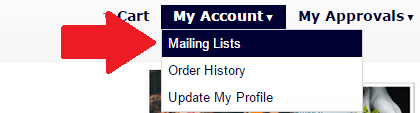
The table below describes fields in the mailing list page. Click image to view the full size.

| Name | Description | |
| 1 | Upload List |
Click this button to upload a new list. A dialog box will be displayed as shown in the screen shot below. 
For more information on how to upload a mailing list, see Upload & Editing a Mailing List. |
| 2 | Existing List(s) |
Here you will see all of the mailing lists that you have uploaded. If this is the first time you've accessed this page, this list will be empty. |
| 3 | Number of Contacts | This shows the number of contacts/prospects in this particular mailing list. |
| 4 | Delete | This is an option to delete the selected mailing list. |
| 5 | Download | Download the selected mailing list to your desktop. |
| 6 | Selected List Area |
In order to edit or select a list, drag a list from the left column into this area. Once you do, the system will present the contents of the contacts in the list as shown below. 
|
